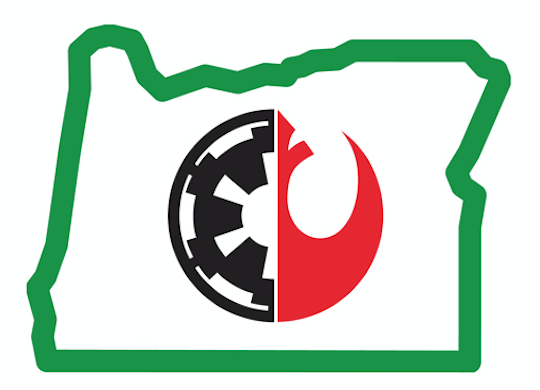How Can We Help?
Anti-Spam Settings
Every once in awhile (maybe once a year) the spammers figure out our challenge questions/answers and we have to update them to keep the spammers at bay. What happens is that they collect questions from various sites and then a human being at some point assigns the right answer to the question. Then when the spammer tries to create an account, they use the database to find the right answer to the question. If the question isn’t in their database, they log it and eventually (usually) get an answer for it. Once the exact wording and answer are known, you’ll see an influx (several a day) of spam accounts created. Considering we only get 1-2 a week, it should be pretty obvious when this happens. At that point, you need to change our challenge questions.
Steps
- Click the Admin tab in the main forum menu and re-authenticate your account.
- From the Admin menu, select Configuration > Security and Moderation > Anti-Spam.
- Scroll to the Verification Settings section at the bottom.
- Edit the questions and answers. Sometimes you can get away with just changing the wording, but it might be safer to come up with new options altogether. Remember that not everyone who registers is a total SW nerd, so keep them simple enough (and easy enough to spell correctly) that anyone can get the answer right.
- Click [Save].
Other anti-spam options are available on this page and can be edited as deemed necessary.