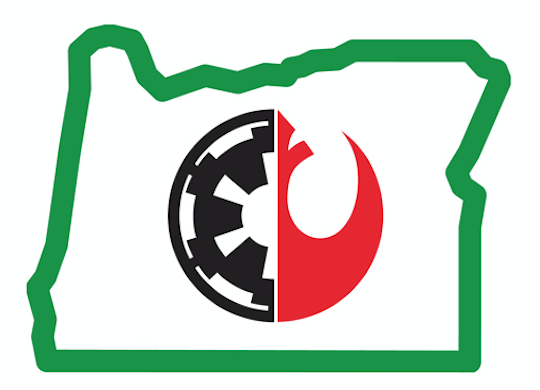How Can We Help?
Assigning Membergroups
Anyone can register for a user account on our board, including local and non-local 501st and RL members, spotters, and the general public.
Registered Members
Registered Members include anyone who appears in the Members list; they have the following minimum access levels:
- Access to view and reply to topics on all of the boards in the Public Information section
- Ability to start new topics on all public boards except Public Event Announcements, Public Completed Missions, and Spotter Check In
Registered members should be added to other membergroups depending on which organizations that are a part of.
Steps to Add or Remove Membergroups from a Member’s Profile
- Click to view the member’s profile, either from an available post or from the Members list.
- From the Modify Profile menu, select Account Related Settings.
- In the Primary Membergroup list, select the main group that the person should be part of. This group will appear under the member’s name when posting and on the member’s profile when viewed by others.
- Next to Additional Membergroups, click the show additional groups link.
- Based on the member’s approved costumes, select the appropriate membergroups. See the table below for exact groups to select.
NOTES:
- Reserve 501st Legion or Cloud City Garrison members should not be marked as a 501st Legion Member because that membergroup allows access to 501st merchandise that cannot be purchased by reserve members.
- I normally reselect the primary membergroup in the additional membergroup section, too, to prevent issues in the future if the primary membergroup is changed.
Table: Primary-Additional Membergroup Assignment
| Member Description | Primary Membergroup | Additional Membergroups |
| Active Cloud City Garrison member | Cloud City Member | 501st Legion Member |
| Active Kashyyyk Base member | Kashyyyk Member | Rebel Legion Member |
| Active Cloud City and Kashyyyk member | Cloud City Member ORKashyyyk Member | 501st Legion MemberCloud City MemberKashyyyk Base MemberRebel Legion Member |
| Reserve Cloud City member | Cloud City Reserve | NoneWhen a member changes from active to reserve status, be sure to remove the 501st Legion Member group from their profile. |
| Cloud City Admin Team member | Cloud City Admin | 501st Legion MemberCloud City Member |
| Kashyyyk Base Admin Team member | Kashyyyk Base Admin | Kashyyyk Base MemberRebel Legion Member |
| 501st Legion member (besides CCG) | 501st Legion Member | None |
| Rebel Legion member (besides KB) | Rebel Legion Member | None |
Special Membergroups
- Administrator – This membergroup provides full access to our board. Unless you have been specifically instructed to add someone to this group, no additions should be made.
- Global Moderator – We do not currently use this membergroup. Do not assign people to this group.
- Con Planning Committee MG
- Design Team – Assign this membergroup to anyone who has volunteered to provide graphic design assistance for SWO (e.g. for the website, PR materials, or merchandise). This membergroup provides access to view and post topics in the Design Team board.
- Droid Hunt
- GEC Admin
- GML Admin – The current GML(s) should be added to this membergroup to give them the ability to modify members’ assigned membergroups.
- Mando Mercs – Inclusion in this membergroup provides access to view and post topics in the Mando Merc Liason board. This membergroup does not provide access to any other boards beyond the ones in the Public Information section. Unless included in another membergroup that provides additional access, Mando Mercs members cannot view our event planning boards.
- Special Teams MG – Inclusion in this membergroup provides access to view and post topics in associated boards.
- Super Spotter – This is a special group that provides CCG member access to designated non-members so they can facilitate spotters and/or have more insight into event planning details.