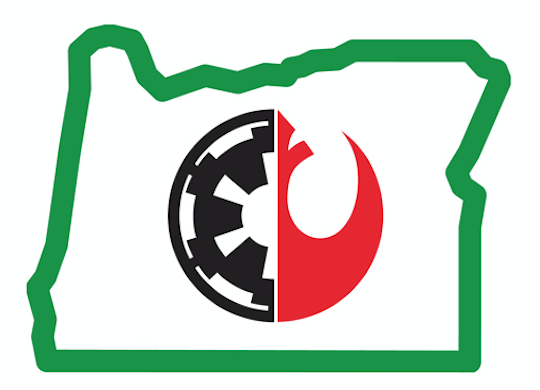How Can We Help?
Overview: Forum Permissions
Permissions in SMF are set using two main features:
– Membergroups – http://wiki.simplemachines.org/smf/Membergroups
– Permission Profiles – http://wiki.simplemachines.org/smf/Permissions#Permission_Profiles
Membergroups define which boards are visible to the members in the group
Permission profiles define what actions users can take (posting, polls, editing posts, etc)
Membergroups
Users are assigned to membergroups. Users can see any boards that are visible to any of the membergroups they are a part of.
Membergroups are used to assign your users to logical groups that have the same board visibility settings on the forum. When you set up a membergroup, you assign which boards they are able to see. For example: CCG, KB, 501st, Special Project Team, Admins
If you set up a membergroup to inherit (default) action permissions from another, then when you make changes to the first, they will cascade through any other groups that are inheriting the one that changed.
Use “based off of” to initially copy action permissions from another group but then customize them (when you set up a new membergroup).
To set Default action permissions for a membergroup: Permissions > General Permissions, then click Modify link for each membergroup.
You need a unique membergroup if the group will see unique boards and/or the group needs unique action permissions.
Permission Profiles
Permission profiles are assigned to each board. There’s a default permission profile that defines the foundational action permissions for each membergroup; this is assigned when you first set up the membergroup and can be edited later. You can assign the default permission profile or a special permission profile to each board.
Permissions profiles let you define what actions users are allowed to do on a board. For example: Post topics, edit topics, participate in polls
Permission profiles are set up in Manage Permissions > Edit Profiles.
Permission profiles are assigned to boards in Manage Permissions > Board Permissions.
Use permission profiles and membergroups in conjunction with each other to define overall access for the forum and boards.
NOTES:
**The default Regular Member group only applies to people who are not assigned to any other membergroup. The highest level custom group needs to be set up with all basic visibility permissions.
Example:
– 501st and RL set up with Regular Members rights plus additional visible boards
– CCG and KB Members set up with just additional boards visible beyond 501/RL
– CCG and KB Admin set up with just additional visible boards beyond CCG/KB members
**Use default permissions profile for most boards. The only time we need to set up a specific permissions set is if we need to provide other-than-default action permissions for a specific board for a specific membergroup. Examples: Limit who can post new topics in Public Events forum, allowing restrictive posting permissions for general members in the Design Team area.
**Two membergroups with different board visibiliy can share an action permission profile. Example: CCG and KB members can see different boards, but they can perform the same actions within the boards they see. Set up CCG members and then have KB member inherit the CCG members’ permission profile.
**When you set up a Local (non-default) permission profile, you only specify the board permissions and not the general permissions. They are static and are set through General Permissions menu.
**Colors of names at the bottom of main forum page are based on primary group that’s set on the person’s profile. Influenced by visibility settings in Membergroup setup.
QUESTIONS:
**What special action permissions do we need?
– Regular members cannot start new topics in Public Event Announcements
DECISIONS AND NOTES:
**Reserve CCG membergroup has unique visibility settings. Members in this group should not be members of any other membergroup (e.g. 501st).
**No special group privileges for Retired CCG. These folks are not part of any membergroups–they fall into the default “Regular Members.”
**Because the permission profiles are set up as stacking, it’s imperative that each member is a part of each relevant group. Someone who is a CCG Admin must be a CCG Member and 501st Member. Someone who is a CCG Member must be a 501st Member.